
There are so many wonderful websites around, and it is difficult to know each and every one of them. The below list provides some of those websites that I find particularly helpful, even though they are not as famous or as prevalent as some of the big names out there.
1. BugMeNot
Are you bugged constantly to sign up for websites, even though you do not wish to share your email? If yes, then BugMeNot is for you. Instead of creating new logins, BugMeNot has shared logins across thousands of websites which can be used.
.
2. Get Notify
This nifty little website tracks whether the emails sent by you were opened and read by the receiver. Moreover, it also provides the recipient’s IP Address, location, browser details, and more.
3. Zero Dollar Movies
If you are on a constant lookout of free full length movies, then Zero Dollar movies provides a collection of over 15,000 movies in multiple languages that are available to watch for free on Youtube. It indexes only full length movies and no trailers, or partial uploads. In addition, it has a clean interface, contributing to a good movie watching experience.
4. Livestream
Livestream allows you to watch and broadcast events live to viewers on any platform. For the next time when you want to share your company’s annual CEO speech live to employees who are on remote locations, Livestream serves as a perfect platform.
5. scr.im
scr.im converts your email address into a short custom URLs, that can be shared on public websites. This prevents your email id from getting picked up by spam robots, and email harvesters who are on a constant lookout from your email id.
ADVERTISING
6. TinEye
TinEye is a Reverse Image search tool which is as accurate as Google’s Reverse Image search tool. As opposed to Google, TinEye provides a set of APIs that can be used for personal and commercial purposes, which makes it very useful for developers.
7. Fax Zero
Fax Zero allows you to send faxes to US and Canada for free. Additionally, it enables you to send faxes to countries outside North America at a fixed pay per use cost.
8. Snopes
Do you believe that fingernails and hair continue to grow after death? Why don’t you check out if this is true, along with thousands of other urban folklore out there, at Snopes?
9. Stickk
Is it difficult for you to stick to goals ? If yes, then let Stickk help you reach your goals. It makes use of commitment contracts to empower you to better your lifestyle.
10. Boxoh
Boxoh can track the status of any shipment package on Google Maps.
11. PicMonkey
PicMonkey is an online Image editor, that allows you to touch up your images. Also, you can apply different effects, fonts, and designs to your images. It is a perfect tool to create pins for Pinterest and awesome looking Facebook covers.
ADVERTISING
12. Trello
Trello is a great online tool for organizing just about anything using Kanban style cards. It provides a highly visual way for Online Collaboration, and is a simple free tool for Task and Project Management.
13. Short Reckonings
Short Reckonings is an online tool to keep track of shared expenses. It is deceptively simple, easy to use, and allows you to enter expenses with the fewest possible clicks. A clean, ad-free interface adds to the charm of this simple website.
14. Memrise
Do you fancy learning new things in small byte sized packages? If yes, then Memrise is for you. The additive nature of gaming combined with memory improvement makes this an excellent resource.
15. Instructables
Instructables provides instructions to help you build just about anything you can imagine. It provides a platform for people to explore, document, and share their creations.
16. join.me
In today’s world, where collaboration across multiple stakeholders is key, join.meprovides an online platform to share desktop screens. Record audio for meetings conducted with participants not in the same room. In addition, it is a simple tool to share your screen with just about anybody on the web.
17. Sync.in
Sync.in allows multiple people to edit documents and notes in real time. It is a great tool for online collaboration.
ADVERTISING
18. Privnote
Do you wish to share notes and information that self destructs immediately after it is read ? Privnote does exactly that.
19. ScribbleMaps
Have you ever wanted to place your personal markers, shapes, and scribbles on Google Maps? Even though Google Maps does not allow that, ScribbleMaps does, and it does a great job at it.
20. TripIt
TripIt is a painless way to organize all the details of your vacation or business trip. Forget your flight time? Can’t find the e-mail with your hotel’s address? That won’t happen with TripIt, which keeps your itinerary in one place.
21. Skyscanner
Skyscanner is a leading global travel search site, providing instant online comparisons for millions of flights on over a thousand airlines, as well as car hire and hotels.
22. Hostel Bookers
Hostel Bookers is one of the best search engines to search for cheap hostels and hotels while backpacking or traveling around the globe.
23. Fitday
Fitday allows you to track you diet and weight loss through its journal. The personal dietician and free articles on nutrition and weight loss on their site are a great bonus.
ADVERTISING
24. Endomondo
Endomondo is a mobile app that allows you to track your workouts. The website allows detailed analysis of your training, that makes it a valuable tool to understand and plan your workouts.
25. My Fitness Pal
If counting calories is your main goal, then My Fitness Pal is the best web and mobile application out there. The service has a massive database of meals and exercises to make it easy to accurately count calories.
26. Fuelly
Fuelly tracks the gas mileage for your cars and helps you to analyze, share, and compare your vehicles fuel consumption.
27. 3-Minute Journal
3 Minute Journal is different than most other Journals out there. This application allows you to track your moods, achievements, failures, and moments of gratitude. In addition, it does great analysis over these parameters.
28. 750 Words
750 Words is based on the idea of “Morning Pages”; that advises aspiring creatives to start each morning with three pages of stream-of-consciousness writing to clear away the mental clutter, leaving you with a clearer mind to face the day.
29. Kiva
Kiva is a micro finance website, that attempts to leverage the Internet and a worldwide distribution of micro-finance institutions. It alleviates poverty by connecting lenders to people in need.
Do you have other favorite sites that you find incredibly useful?
Featured photo credit: Des Moines via flickr.com
ADVERTISING
Published on November 9, 2018
How to Improve Your Computer Skills to Get Ahead in Your Career

Technology has taken the business world by storm. People and businesses are progressively reliant on technology world these days. As a result, the people with impressive knowledge and experience with a computer are in demand.
Considering this growing market trend, if you too wish to bag a profitable job, this article is apt for you. Here, we will dig deeper into the business and technology world to look into what are the best computer skills one should invest in and what resources to get help from.
So, are you ready? Here we begin.
TABLE OF CONTENTS
6 Most-In Demand Computer Skills This Year (and Beyond)
When talking about computer skills, following are the 6 computer skills that can fill your mailbox with endless job opportunities (besides, having an English and Hindi typing speed of 40+ WPM):-
1. Spreadsheets and Databases
Considering the treasure trove of data companies are handling these days, Spreadsheet and Database management skill tops the list. It is considered the most wanted job skill in the market, with a salary of around $53,129/yr for an entry-level position. However, the spreadsheet skill does not confine to auditing data from cells.
To get hired based on this computer skill, you need to become a Spreadsheet ninja. From storing data to organizing them, applying complex mathematics formulas, and creating complex macros, you need to be an expert at all.
In other words, you need to have an expertise at working with:
- Microsoft Excel
- Microsoft Access
- Statistics
- Data Analytics
- Adobe Campaign
- Quickbooks
- XML Database management system
- Filemaker Pro
- MATLAB
- Hive
- FORTRAN
- RDBMS (Relational Database Management System)
- SAS
2. Social Media, Email, and Blogging
Though people are socially active, not everyone knows how to use the social media tools on the professional front. In such a scenario, having an expertise at writing engaging yet professional emails, writing blogs, and managing social media activities is a ticket to entry in reputed organizations.
Some of the skills related to social media, email and blogging that will have a leg up in the hiring process are:
- Content Management System (CMS)
- Google Analytics
- Cascading Style Sheets (CSS)
- Email Marketing
- Web Page Design
- WordPress
- Digital Media
- Search Engine Optimization (SEO)
- Campaign Management Software
3. Graphic Design and Word Processing
A solid grasp of skills to present the gained information in the much readable form is another market need. When considering this computer skill category, you need to enhance your skills at:
- Adobe Photoshop
- Adobe InDesign
- Adobe Illustrator
- AutoCAD
- CorelDRAW
- Microsoft Visual Studio
- Maya
- Microsoft Word
- Microsoft Publisher
- Operating Digital Cameras
4. Software and Hardware Design and Development
The Software and Hardware development, in simpler language, means designing, implementing, and testing the computer software/hardware applications. It is the most profitable computer skill, with a different job opening, including Software Architect, Software Analyst, Software programmer, Hardware configuration, etc.
To be capable of developing and testing the software and hardware, you need to peruse your users’ needs and build an application that hits their pain points. You need to work with different web and mobile app coding languages for gaining the attention of your audience, some of which are:
- HTML
- C/C++
- Java
- Python
- XML
- UI/UX
- LINUX
- CISC and RISC architecture
- Embedded Processor Hardware Design
- Memory Management
- PCB Layout
- SQL
5. IT Troubleshooting
Working on computers is one thing and having a knack of looking into the associated issues and resolving them in real-time is another. There are various employees and graduates who work with computer systems in their daily lives, but get confused when it comes to dealing with frozen programs and performing routine maintenance.
So, if you are familiar with the basic anatomy of computers and machines and know the tricks to perform such tasks to streamline the working process, enter the IT support arena. The prime IT troubleshooting skills one needs to work upon are:
ADVERTISING
- Backup management
- Diagnostics
- End User support
- Client-Server management
- Installation and configuration
- Issue tracking system (ITS)
- System administration
- Tech support
6. Enterprise Systems
Many Enterprises have their own enterprise solutions like PeopleSoft for managing their data and operations.
Becoming a master at using the enterprise solutions mentioned in their ‘Requirements’ area can also lessen the barrier to get a job.
The Roadmap to Excel Your Computer Skills
Now that you know the 6 most popular computer skills in the market, the first decision, you need to take is which computer skill you want to work upon. All the skills are equally considerable for making a career ahead. So, choose one as per your interest.
Once done, look forward to the following resources for boosting your computer skills and getting a reputed, handsome job.
Depending on the computer skill you opt, here are the online courses you can turn to for elevating your career opportunities:
1. Become a Spreadsheet and Database Ninja
Whether you are a beginner, intermediate or expert at working with spreadsheets, this online course has something new for everyone to become excel efficient users.
Divided into 48 interesting lessons, the course empowers you to learn the technique of using mathematical, statistical, logical and text functions, sorting and filtering the data, creating Pivot Tables, building macros, finding a value with VLOOKUp, and much more.
This is another impressive course to unlock the power of Excel. Designed for people from all walks of life and familiarity with Excel tools. This course helps you gain in-depth knowledge from the experts about this data-analyzing tool and make the magic in spreadsheet creation and management process.
Build a successful career in the data analytics world with this online course.
Revolving around the two top databases, MS SQL and PostgreSQL, this course will give you a comprehensive knowledge of the working of the databases and understanding of all the related elements, including how to create, update, organize, and safeguard the data.
2. Rule the Social Media World
ADVERTISING
Introduced by the top experienced inbound professors from Hubspot, here you will get a comprehensive knowledge of Social media marketing.
From understanding how to build relationships on different social media platforms to creating a perfect strategy to engage them, leveraging the benefits of social advertising, and analyzing your social media ROI, this course will bring out the best out of you.
This online course will be the right weapon to look into the differences and similarities between different email styles, improve your English writing skills, write effective subject lines, maintain the formality tone in emails, and more to make a powerful impact on the receivers with your email.
Founded by Udemy, this online course will excel your skills to build a masterpiece everytime you write.
Here, you will get the guidance from the editors of the top newspapers and websites, and understand what kind of words and tone to use for leaving a spellbinding impact on the readers.
3. Launch Your Own Software or Hardware Equipment
From Big Data to IoT, Sensor Circuit Design, Embedded Software and Hardware Architecture, and Motor Control Circuit, this course will give you a glimpse of all the hardware devices, equipment, and programming languages to build wonders.
Become the software developer market demands with Alison’s Java, C#, Python, R, PHP, or MySQL database course. From backend to frontend development and software testing.
The course helps you to learn how to design, develop and test software and working in a team while contributing to the team success.
The Class Central online course will make you a master of software development. Here, you will learn the basic concepts of development like Agile, Design Patterns, and Version Control with Git, along with gaining experience of working with the top programming languages.
ADVERTISING
4. Live and Breathe Creativity
It is a top-rated program for the new learners and designers to explore the Graphic Design world.
From the history of communication to the design principles, the course will help the students to learn everything specifically and implement in the real world.
From a beginner to advanced level, this course will provide you with an elaborated and comprehensive knowledge of graphic design. In the form of 4 modules, this course will help the interested graphic designers to try out their skills at Graphics, ranging from fonts to colors, backgrounds, images, shapes, and layouts.
62 personalized lessons, premium video tutorials, and unlimited tests and quizzes – this certified course has everything that will make your entry to the business world easier.
The course will make you productive in Word, Excel, and Access through video lectures, articles, and various other supplemental resources.
Besides, it will offer you exclusive tips and tricks to enhance your skills at using Microsoft office.
5. Raise Your Reflexes to IT Troubleshooting
IT Troubleshooting Skill Training will upgrade your logical concepts over technical components to find and repair faults.
It will provide you with a methodological approach to learn the basics of troubleshooting, practice them via exercises and drills, and enhance your IT troubleshooting intelligence.
ADVERTISING
The Lynda’s IT troubleshooting online course will train you how to respond to the issues related to Windows 10, Office 365, JIRA software, and more, from a local as well as a remote location.
Mobile Apps and Websites to Enhance Computer Skills
The aforementioned online courses will undoubtedly train you for a successful career ahead. But, in case you want a long-term support, turn towards the following websites and mobile apps:
- Duolingo – Duolingo app will improve your spoken and written communication skills in different languages. With the magic of gamification added to the study, the app will make learning a fun and addictive task.
- Hemingway – Hemingway app defines the length, complexity, and common errors associated with the sentences. In this way, it helps you to write effectively and go ahead in the career.
- Udemy – The Udemy, with its 2000+ courses, is a great platform to master new skills, advance your career and explore the newer technologies and programming languages. Enrol a course as per your budget and make a brighter future.
- eDX – eDX is yet another commendable platform you can look forward to. The platform offers you the best of the tutorials prepared by the business professionals and technology experts, ensuring a great boost in your computer skills.
- Excel Easy – Excel Easy, as the name depicts, will make working with Excel easier for you via their detailed tutorials and 300+ real-life examples.
- GCF LearnFree.org – It is a one-stop platform for accelerating your future in the computer world. From graphic design to Microsoft Office, resume writing, enhancing adaptability, and much more, the top experts will guide you with everything on this platform.
- QuarkXPress – The QuarkXPress will aid you to add soul to your design with its unparalleled collection of font style, size, and typography. The best part is that it is avails all the options in different languages, including English, Spanish, German, French, and Italian to name a few.
Bonus: Tips to Accelerate Your Approach For a Better Career Ahead
Though these resources will make you stand out from the crowd and get hired at once, you need to focus on various other things, such as:
1. Practice, Practice, Practice
It is common to forget what we learn. To ensure that you do not miss any opportunity just because you forgot, keep practising.
Make it your routine. Polish your computer skills and you will surely end up getting an offer letter from a recognized firm.
2. Work on Your Efficiency
Remembering what you learned is not enough; practice to enhance those skills to do better.
For example, if you take around 50 minutes to create a design, target for 40 minutes.
3. Look for Shortcuts
Smart work rules over hard work more often. So, look forward to learning shortcuts to do any task. This will increase your chances to crack an interview and get selected.
4. Apply for an Internship
Last but not the least, apply for an internship to see what’s trending in the market and how much you are ready for it. While doing an internship, pay attention to your weak points and work on them. This will ensure a success when you apply for your dream job.
By the late, it’s never too late to be an intern or grab whatever opportunity to learn something new! Here’s how:
The Bottom Line
Seeing the current market scenario, it is evident that having computer skills is a boon for a better career ahead.
So, rather than struggling with thousands of other things and trying to crack interviews, focus on the computer skills mentioned in this article. Utilize the resources and experts’ tips shared and look forward to having a successful and prosperous future.
Featured photo credit: Glenn Carstens-Peters via unsplash.com
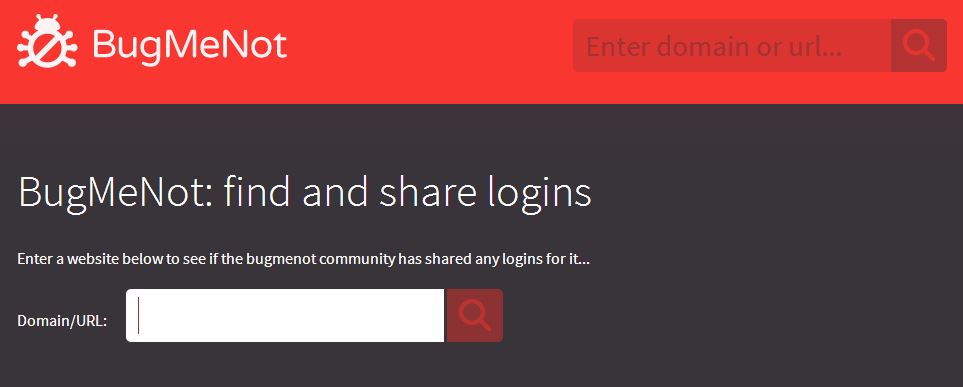
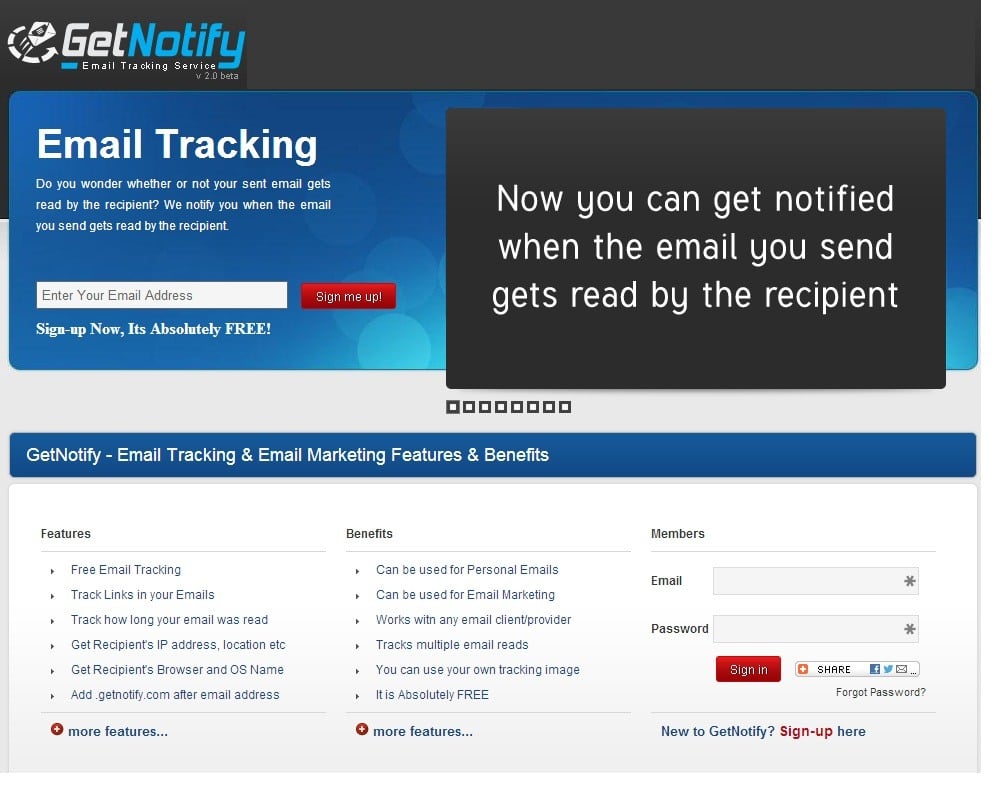
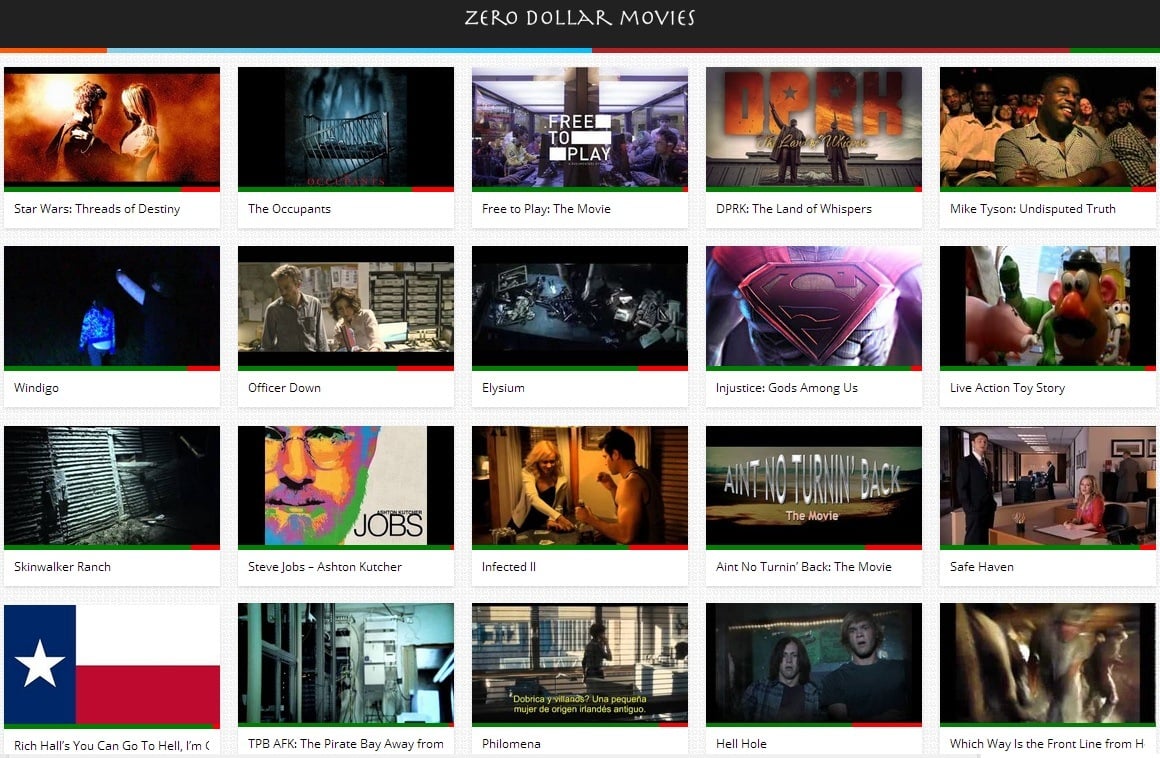
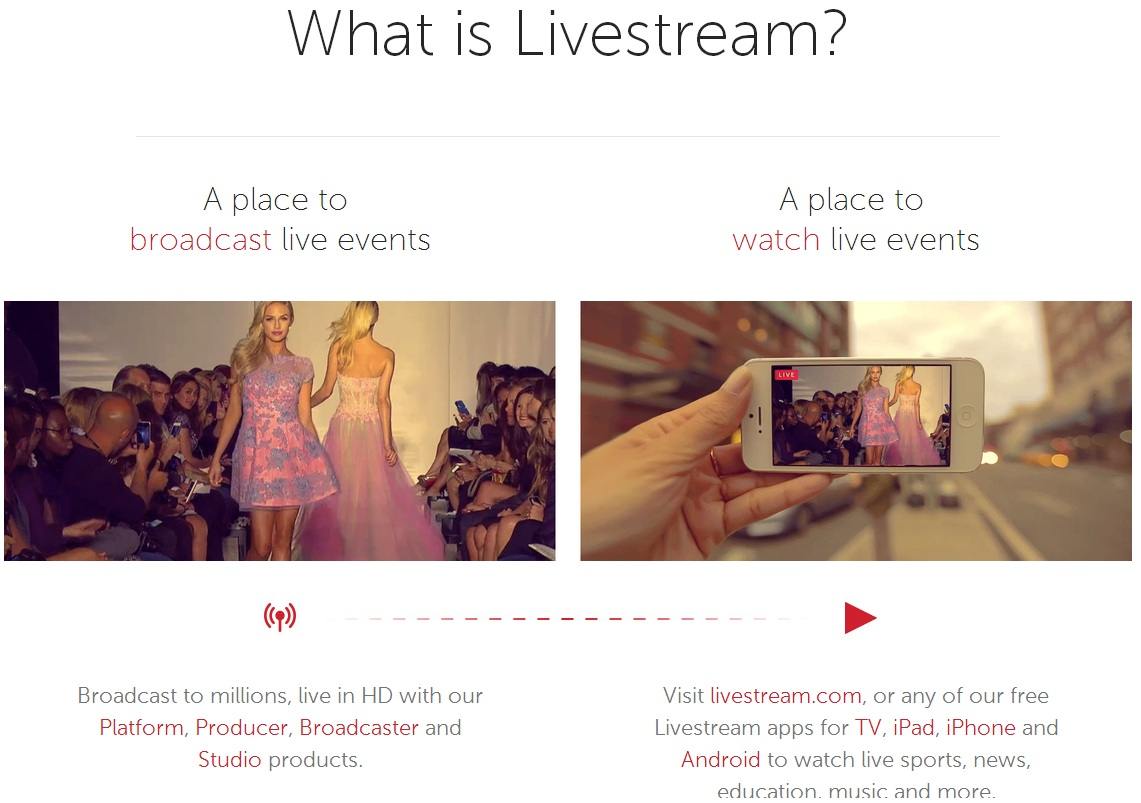
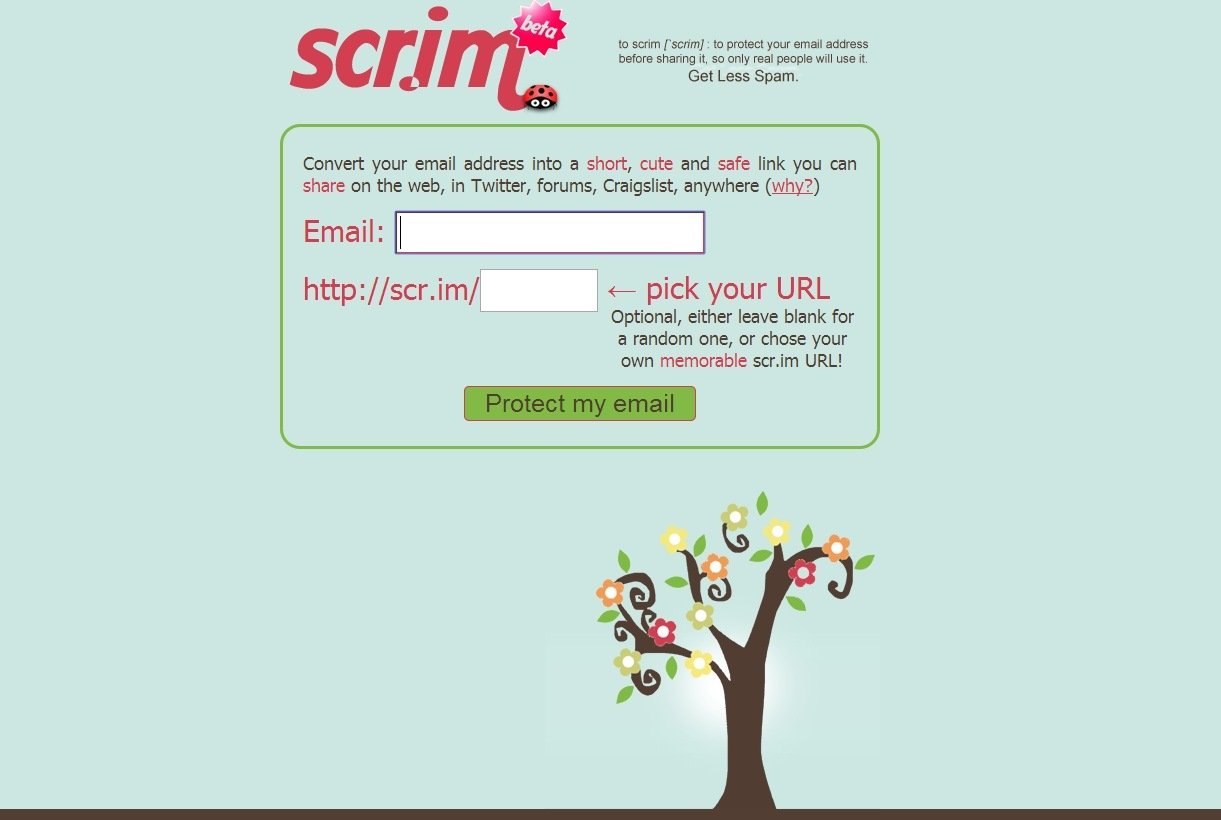

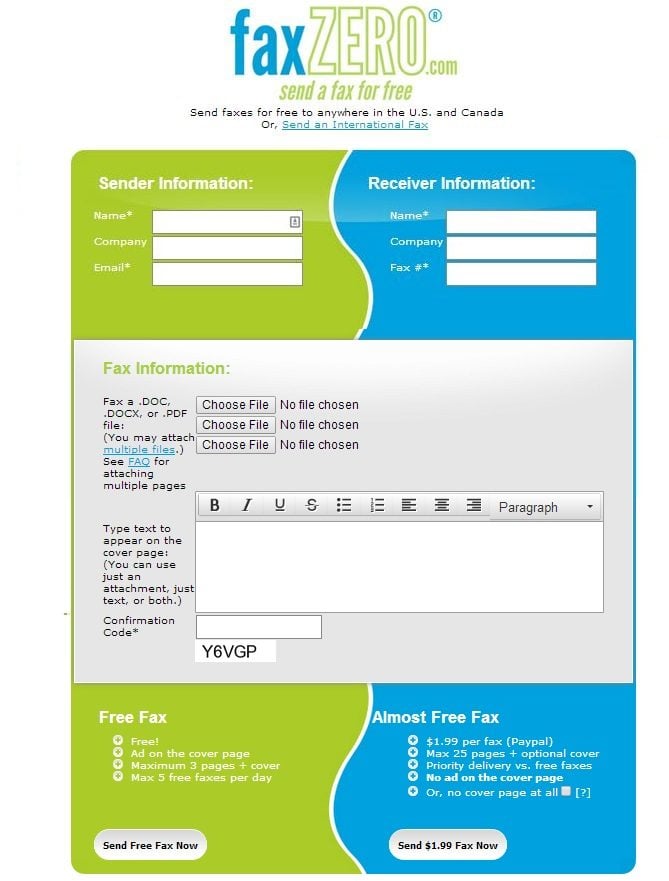
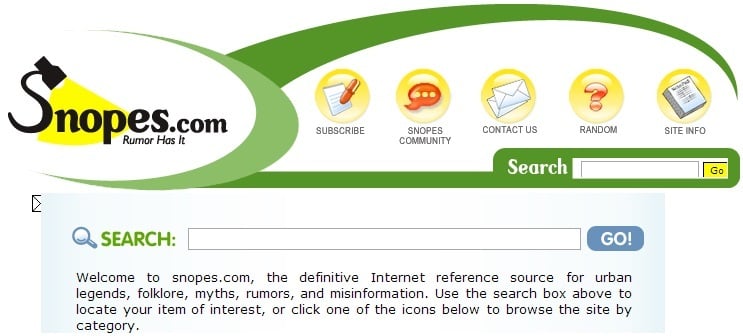

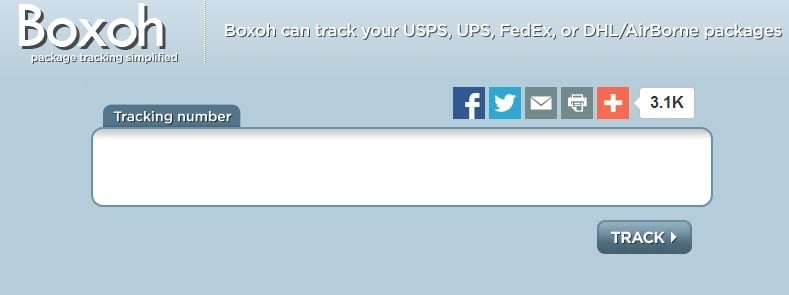







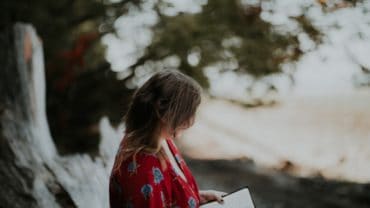

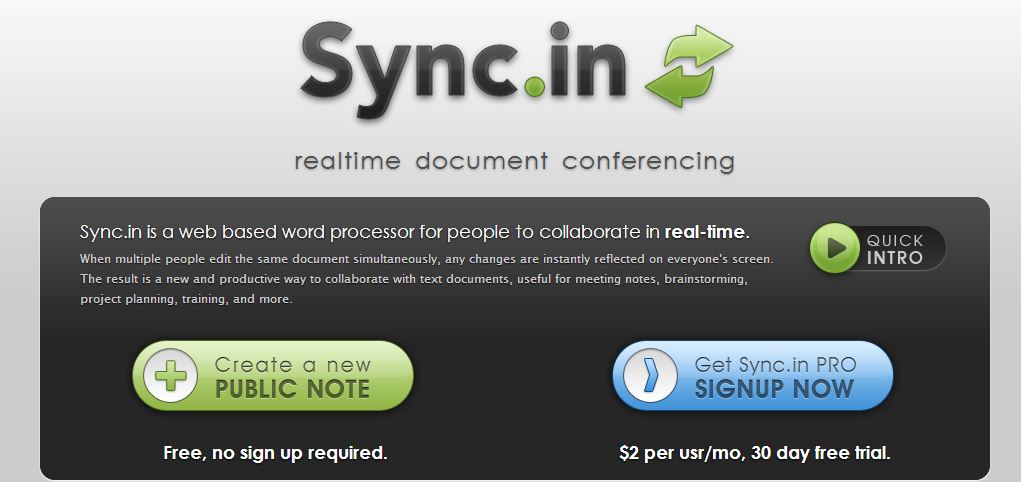
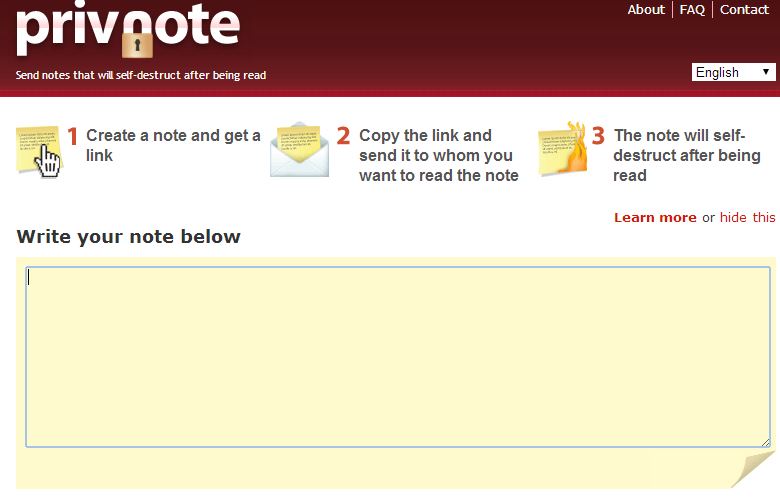

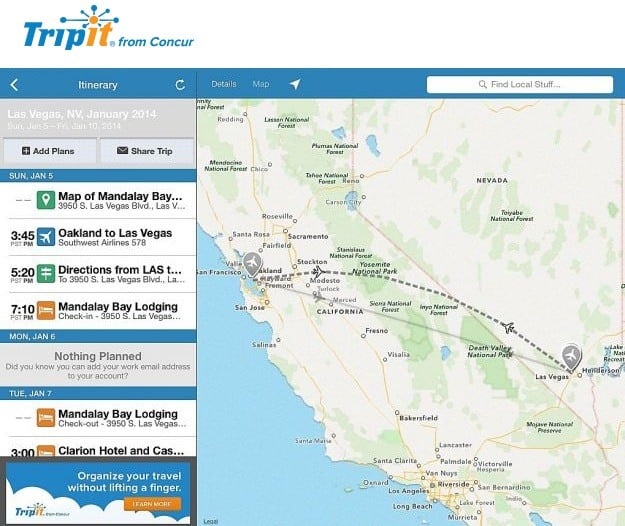

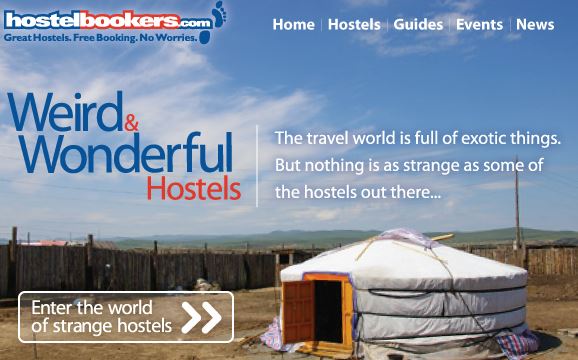
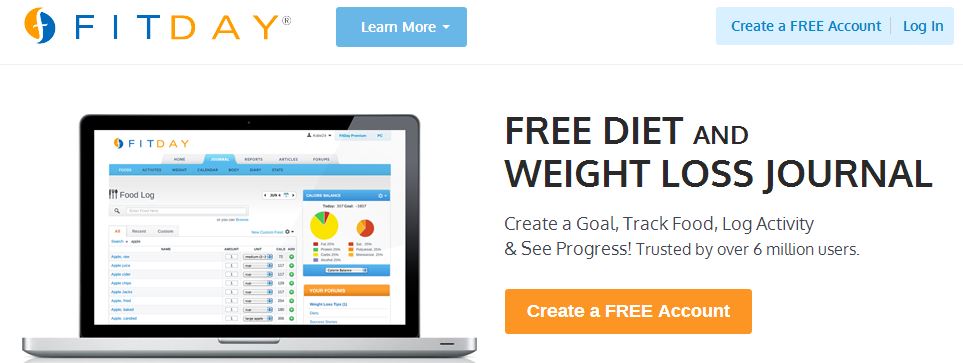

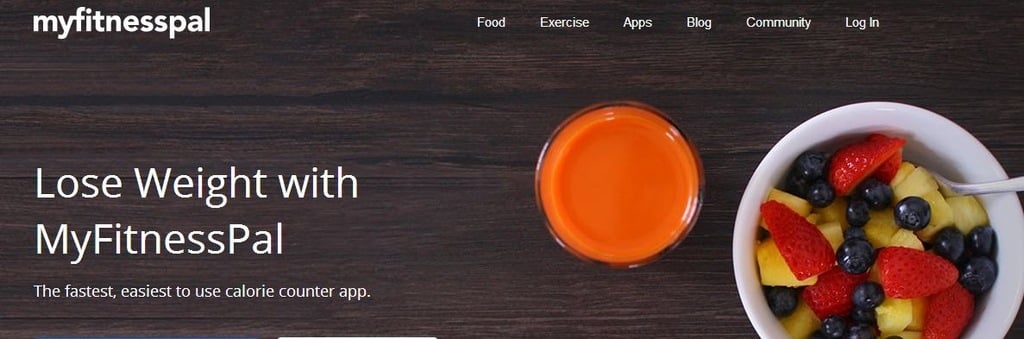
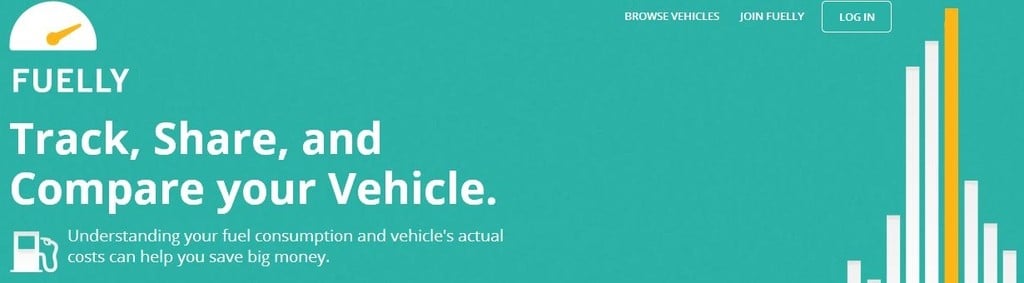
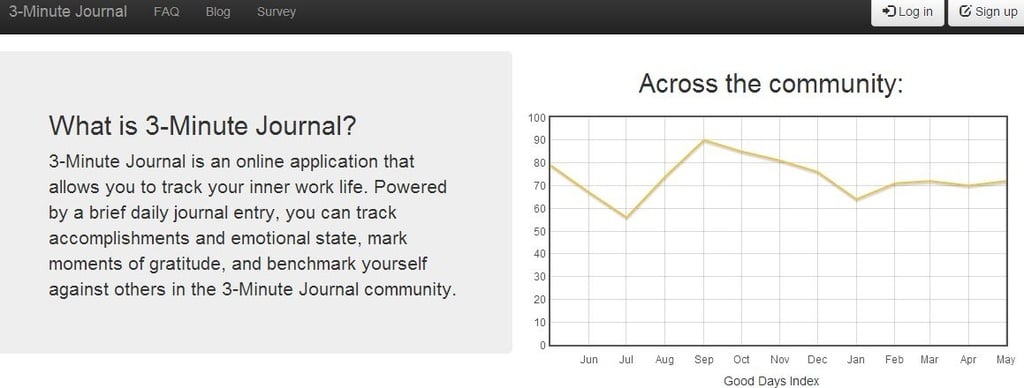
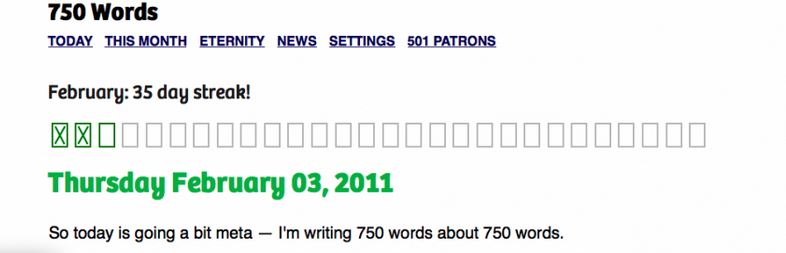
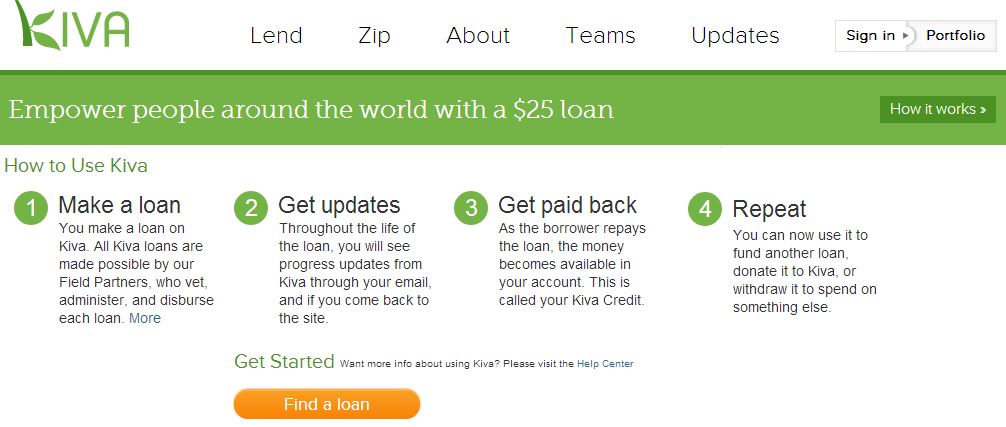















Comments
Post a Comment